1.Visit the Garmin website here
Create an account (highlighted below) and ensure that your NSWPF email address (xxxx.xxxxx@police.nsw.gov.au) is used to register.
Enter your NSWPF email i.e. xxxx.xxxxx@police.nsw.gov.au as requested in the Activate Account picture below. There is no group code, the validator here is the email address.
Note: If you don't currently have access to your NSWPF email address (associate members, sick leave, etc) please contact the IOC and they can help.
2. Once the above has been completed successfully you will be issued an automated message to your NSWPF email address confirming activation. Please check your spam/junk mail folders to ensure the activation email has not been missed, this is key to having the discount activate. Click through to confirm/validate and login in to our Garmin web store by selecting ‘Sign In’. The Garmin checkout operates slower than usual when in the discount state as it has to apply discount to all products on the online store.
3. Visit a product with which has an add to cart button, click add to cart, and the item will appear discounted in checkout
NOTE: Only products marked with an add to cart button are eligible for online discount.
If members are experiencing trouble with the above steps, please contact the Garmin support team during business hours on 1800 235 822 and a team member will be able to assist.