Are your details up to date? Update them through the PANSW Member Portal.
Instructions are provided below on how to login to the Portal.
Members who have already set up their account
How to login
The sign in button is in the top right hand corner.
Your login credentials are
Username: rego number
Password: you set this yourself when you set up your account.
Help! I can’t login
There is a forgotten password function on the Portal that only requires you to input the email you have on file with the PANSW. This email address can either be your work email (usually your numerical email eg 91111@police.nsw.gov.au) or a personal email address you have instructed the PANSW to use.
Forgotten password - click here
If it is not working, the PANSW may not have your most up-to-date email address on file.
Don’t worry, PANSW staff are here to help, get in touch at portal.support@pansw.org.au to update your contact details and reset your password.
It's still not working
The Police Association prioritises your data security. Therefore, the Portal is protected by locking accounts for 1 hour whenever an incorrect password is entered 3 times. We understand this can be frustrating if you have forgotten your password, but it is necessary to protect your data.
If you have attempted an incorrect password 2 times, instead of trying again, use the forgotten password feature to reset your password.
If you do get locked out for 3 incorrect password attempts, reset your password and wait for 1 hour.
Members who have not yet set up their account
Registering for the Portal is simple
We emailed an invitation to your work email address on 15 November 2024.
Subject: Be ready to vote on your next pay rise - You will need a portal login to vote
Open that email, and click the button that says "Click here"
All you need to do then is set a password.
From now on, you can login in to the PANSW Portal at any time.
Username = your rego number
Password = the password you set yourself.
I can't find the email
We sent the email to your work email address on 15 November. We had previously sent it to your preferred email address, which may include a personal email address.
If you still can't find it, we may not have your most up to date email address on file.
Email portal.support@pansw.org.au and provide your Rego number, name, preferred email and mobile number, and we will get you set up in the Portal.